ModbusSim – Modbus TCP & Serial, Simulator (Slave)
Download link :
- http://www.4shared.com/file/5spc6wEJce/TCPSlave.html (4shared)
- https://schneider-electric.box.com/s/qnlrdg5pa1dcsxg0v7w6 (Schneider Electric Box)
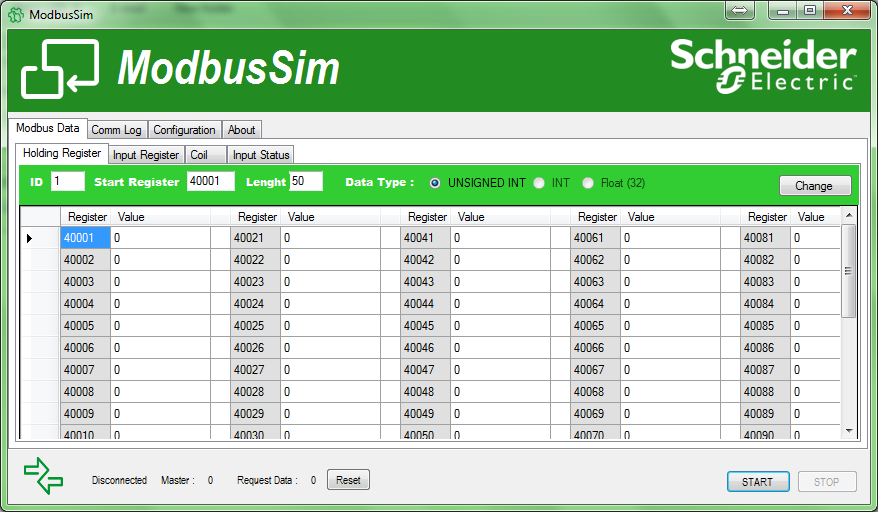
OPC Common Error Code
Berikut adalah kumpulan error yang sering terjadi ketika anda mencoba mengkoneksikan OPC client ke OPC Server, Error-error ini biasanya muncul pada sisi client dan beberapa error yang sudah diketahui tersedia solusi untuk penyelesaiannya yang bisa jadi ada pada sisi server maupun client.
| HEX | Description | Solution |
| 0x80010108 | The object invoked has disconnected from its clients. | Re-initialize your OPC Server Connection. |
| 0x80040004 | There is no connection for this connection ID | |
| 0x80040005 | Need to run the object to perform this operation | |
| 0x80040007 | Uninitialized object | |
| 0x80040154 | Class not registered | The OPC Server, or a component needed to make the OPC connection is not registered with Windows. This may mean that you simply need to register a DLL or OCX file. |
| 0x80040155 | Interface not registered | The OPC Server does not support the interface that you are trying to connect to. Examples may include Item Browsing, Asynchronous I/O or OPC DA v2.x or 3.x interfaces etc. |
| 0x800401f3 | Invalid class string | The GUID/CLSID of the specified OPC Server is not valid. |
| 0x80040200 | -Unable to impersonate DCOM Client -Unknown OLE status code |
DCOM security problem, typically on the Client side. This error typically occurs when trying to specify a callback address for Asynchronous I/O. |
| 0x80040202 | Cannot Connect | Error typically occurs when a call is made to Advise on the connection point. This often means that OPCPROXY.DLL is not the same version on your different computers. |
| 0x80070002 | The system cannot find the file specified | Re-install your software. |
| 0x80070005 | Access is denied. | You need to configure your DCOM Security settings. See our DCOM Tutorial: http://www.softwaretoolbox.com/dcom |
| 0x80070057 | The parameter is incorrect. | The OPC Server has rejected your request, indicating that the parameter(s) you specified are not valid for the type of request being made. You will need more details on the actual OPC calls being made between the Client and Server. |
| 0x8007041d | The service did not respond to the start or control request in a timely fashion. |
Specific to Windows Services. The service did not start within the allowed time-frame. This indicates an initialization problem with the Windows service |
| 0x800705b4 | This operation returned because the timeout period expired. |
This is a timeout. You may need to increase your timeout settings. |
| 0x800706ea | A floating-point underflow occurred at the RPC server. |
|
| 0x80070725 | Incompatible version of the RPC stub. |
|
| 0x80080005 | Server execution failed | There is a problem with the OPC Server preventing it from being started by Windows. This may be the result of file-permissions, DCOM Security permissions, or a lack of resources. |
| 0x80004002 | No such interface supported | The OPC Server does not support the interface that you are trying to connect to. Examples may include Item Browsing, Asynchronous I/O or OPC DA v2.x or 3.x interfaces etc. |
| 0x80004005 | Unspecified error | The most common message seen, that yields the least information. In these cases you often need to check the event-logs at your OPC Server for more information. |
| 0x8000401a | The server process could not be started because the configured identity is incorrect. Check the username and password. |
DCOM Configuration permissions. Modify the identity that the application should run under, perhaps specify a named account or choose “Interactive User’. |
| 0x800706ba | The RPC server is unavailable. |
The OPC Server could not be contacted. This is usually the result of a firewall blocking the application. |
Source: Indusoft Documentation
Jika anda pernah mendapatkan jenis error lain silahkan dishare di posting ini. Terimakasih
Water Tank PLC Control Simulation with Matlab Simulink
httpvh://youtu.be/Uz827S7tjRU
To play this simulation you need to have this item:
- Unity PRO S (minimum) / Unity Pro L /Unity Pro XL. Version 5 / 6 / 7 / 8 (I’m not provide the installer, you can find on another forum 1.5 Gb)
- Matlab 2012 / Matlab 2013 with simulink (I’m not provide the installer, you can find on another forum 6.5Gb)
- Modbus Ehternet OPC Server (Iconics) http://adf.ly/lA1Gt this is free OPC server, you don’t need to license the software
- Simulink Model, OPC Configuration(should be load from iconics modbus OPC Server) http://adf.ly/lA205
PLC – Unity Pro XL, Set up project and configuration

Unity Pro XL adalah software yang digunakan untuk programming & konfigurasi PLC Schneider.
PLC yang di dukung oleh Unity Pro XL antara lain:
- M340
- Modicon Quantum
- Modicon Premium
- M580
Pada jenis PLC tersebut tidak semua processor/CPU pada PLC tersebut didukung oleh Unity, ada beberapa CPU yang didukung oleh ProWorks atau PL7
fitur dari Unity Pro:
- 5 IEC61131-3 languages + Legacy LL984
- Integrated conversion tools dari software Concept, Proworks, PL7 Pro
- FDT / DTM standard, untuk integrasi dengan field device
- Customizable integrated Function Block Library (DFB)
- PLC simulator on PC, Built-in test and diagnostic
- Animation tables, Operator Screens and Trending Tool